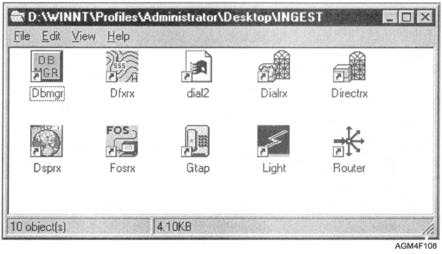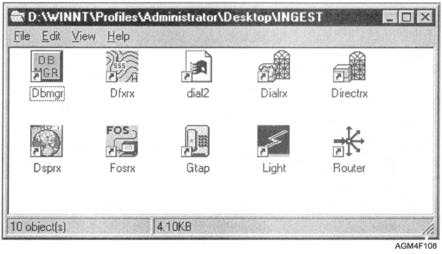displays various weather products. Second, MIDDS is
a briefing station that features high-quality graphics and
enhancement features. Finally, MIDDS distributes
meteorology and oceanography products locally over a
Bulletin Board System (BBS), the Internet, or Local
Area Network (LAN). The MIDDS workstation is
normally equipped with a four-monitor display unit that
is used for pilot briefings and product visualization.
Figure 1-7 shows the MIDDS workstation.
The MIDDS workstation requires the user to have a
working knowledge of Windows NT and its functions.
The hardware includes a dual-processor 486 Pentium
computer with 64 megabytes of RAM, a 2-gigabyte
hard drive, a CD-ROM drive, 21- and 17-inch high-
resolution monitors, modems, uninterrupted power
supply (UPS), keyboard, and receiver card. Complete
information concerning the operation of MIDDS can be
found in the Meteorology and Oceanography
(METOC) Integrated Data Display System (MIDDS)
User’s Guide. We will discuss the various features and
software programs of the MIDDS in the following text.
Router Modules
The MIDDS router (and receiver) modules are
software programs that run continuously in the
background and can be accessed only from the main
server of the system. The router module controls all
data reception and is responsible for all the system
management functions.
The router identifies, sorts,
stores, and sends data to the appropriate directories.
When the MIDDS is turned on, Windows NT
automatically activates the router and receiver modules.
To display the router window, you must click on the
Router icon found in the "Ingest Monitor Window," as
shown in figure 1-8. Your system administrator
normally accomplishes all initial settings for the router
during installation.
There are nine major system management functions
of the router and they must be activated to run. Some of
the most important router functions include an audio
alarm option, an auto printing option, and automatic file
conversion for ingested products. A few other
important functions are discussed in the following text.
PURGING.—Purging is the most important
system management function of the router module. The
purger maintains the correct number of each type of
product on the hard drive. The purger deletes the oldest
version of a product file and replaces it with the newest
version. In the original MIDDS, purging was optional.
With MIDDS 2.0 and later, purging will be
accomplished automatically and continually in the
background.
DISK MIRRORING.—In a few cases, you may
want to copy products to a different location other than
where they are normally stored. This function will
automatically copy specified products to another disk
drive or to another computer over the network. The
Disk Mirroring function allows you to maintain a suite
of products in case the main MIDDS server fails.
FTP (FILE TRANSFER PROTOCOL)
PROCESSING.—This function is responsible for
automatically sending products and files to another
Figure 1-8.—MIDDS Ingest Monitor screen.
1-15